Member tools
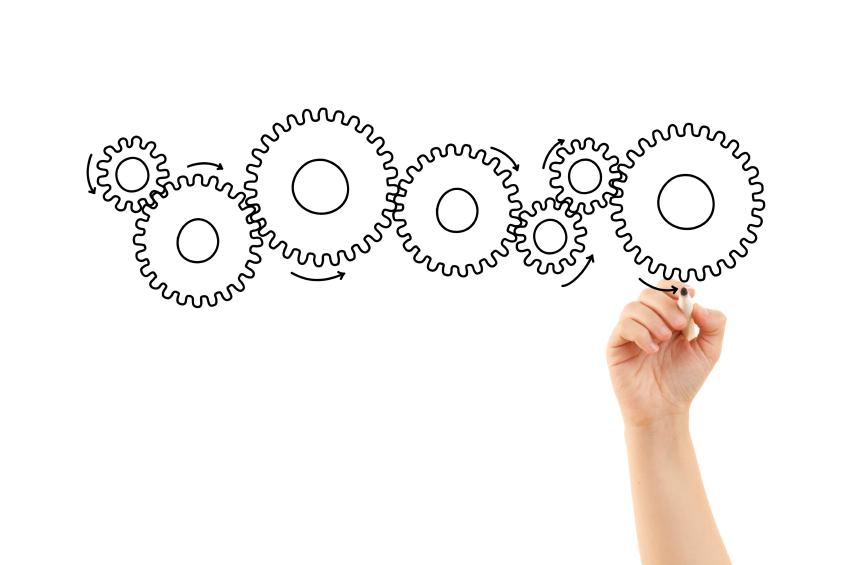
Your Member area is available after login or clicking upon your name if identified automatically. The successful login into personal account can be seet by change of menu items and appearance of your name in the upper right corner of the page.
The following menu groups become available in your persona account area after a click on your name:
Profile – providing access to personal information, deposit balance, history of subscriptions and payments, settings related to implementation of on-going subscriptions and partnership
My Organization – Presents your portal VOrg which you most often use, its description, list its engines and members and its current financial balance
Messages – Inbox and Outbox of messages received from Portal Administration and other members of your oVOrgs.
Support – provides access to reference materials and feedback forms to send requests for assistance to portal administration. The replies are received back to your Inbox.
Administration – optional menu item available to partners such as moderators, translators of language versions, authorized partners managing their customers.
2017 © GOLEM IMS GMBH, Austria. Все права защищены.
Правила предоставления сервиса |
Политика Конфиденциальности
Сделано в Австрии

